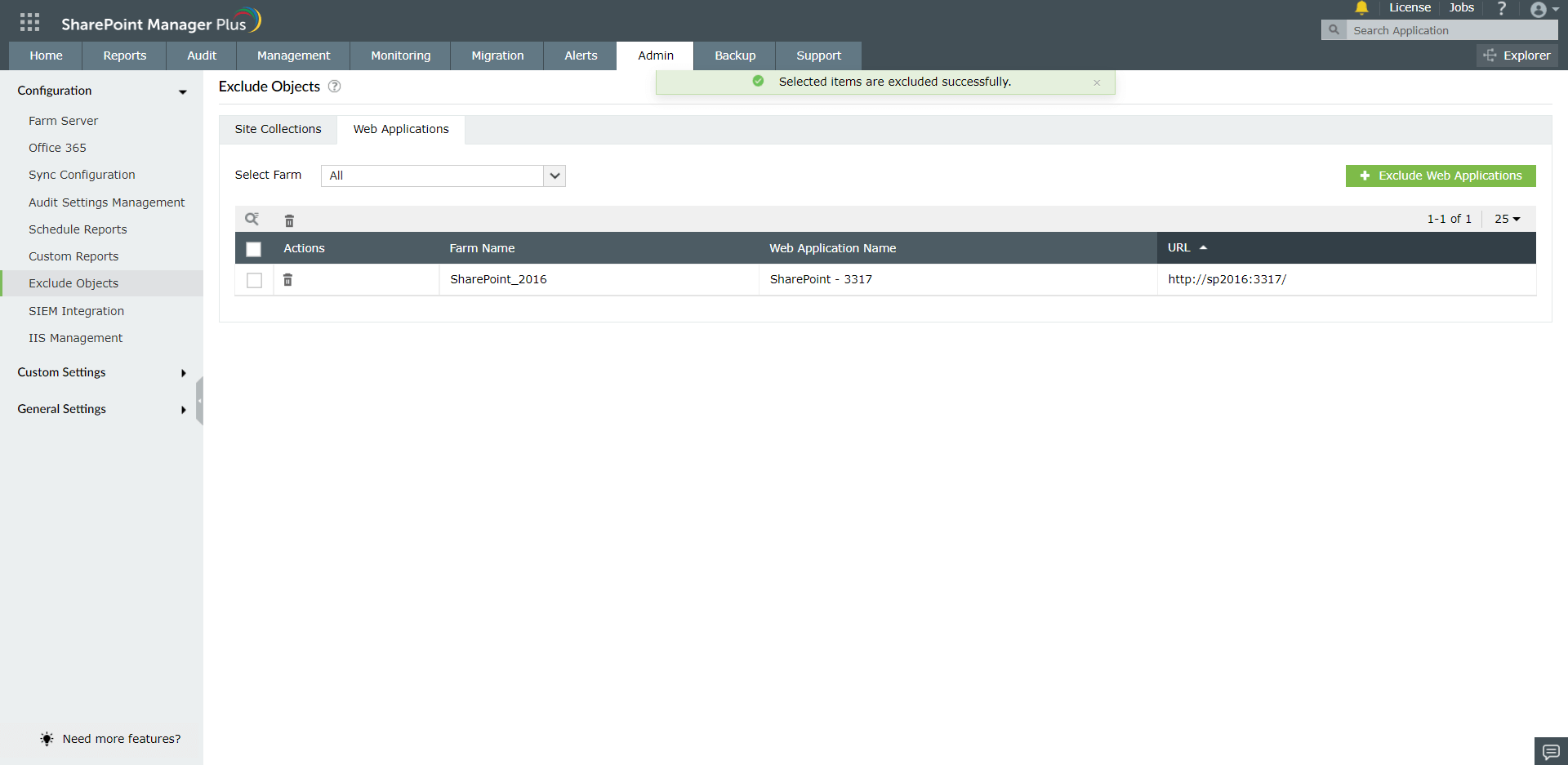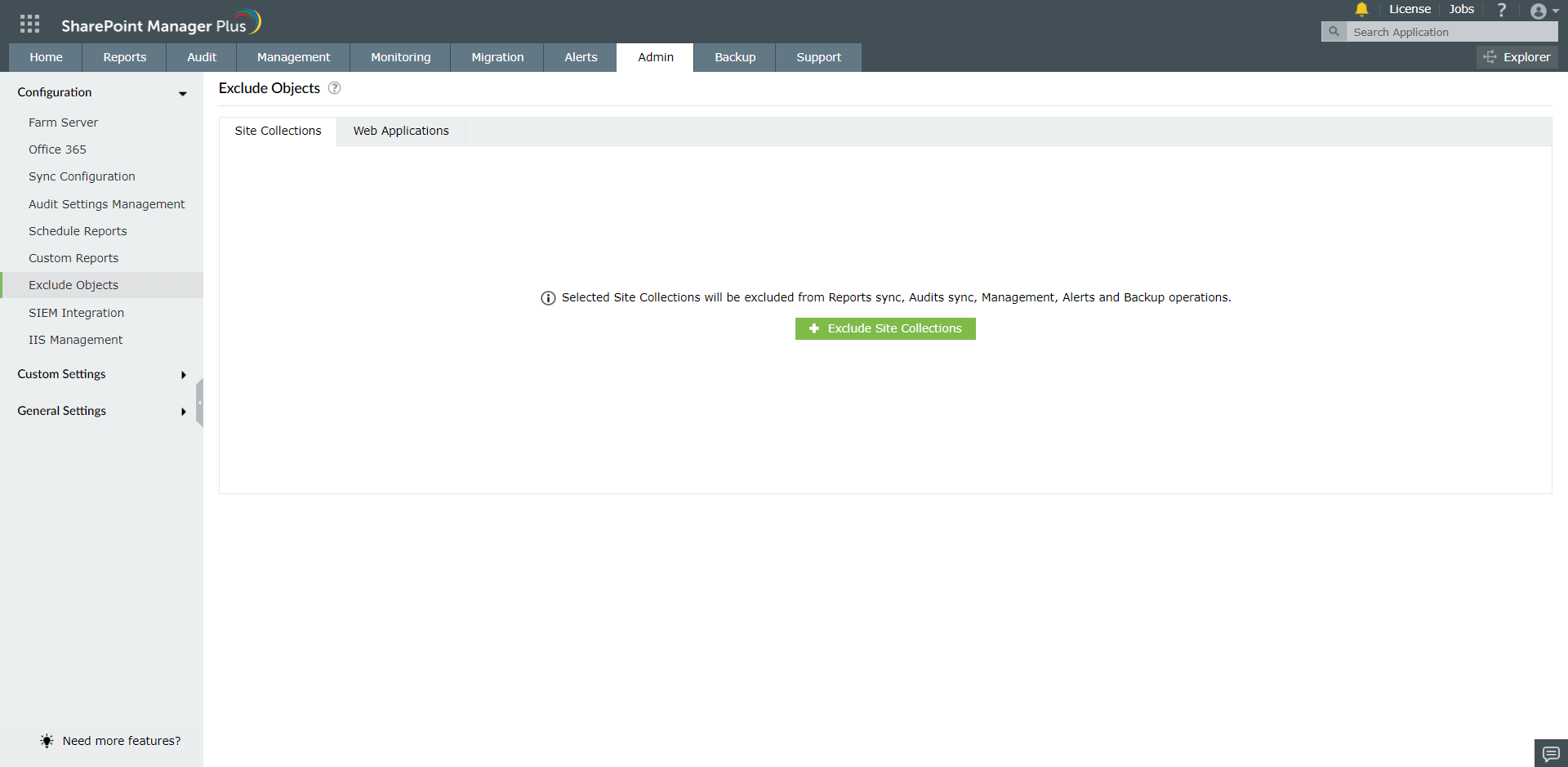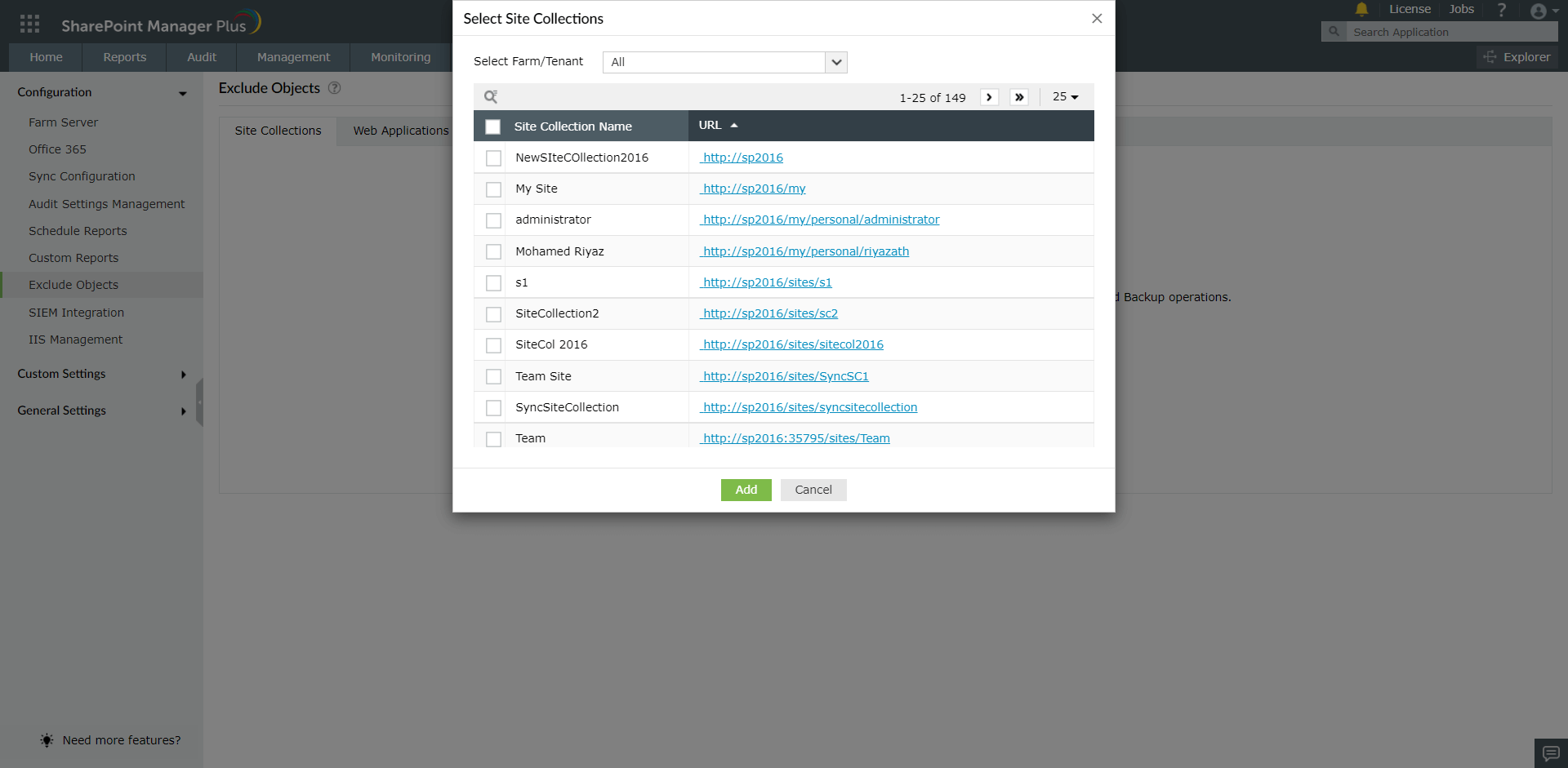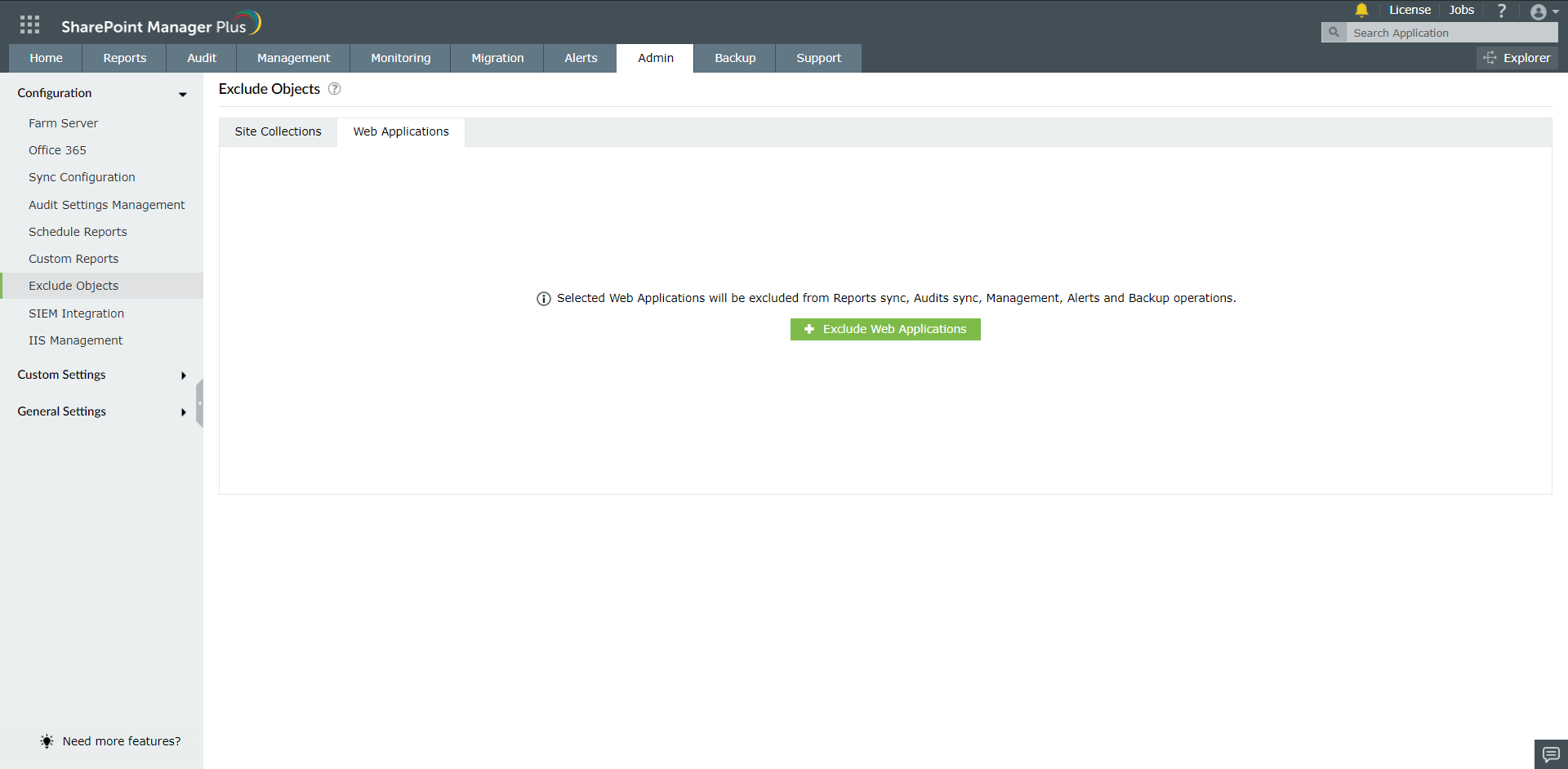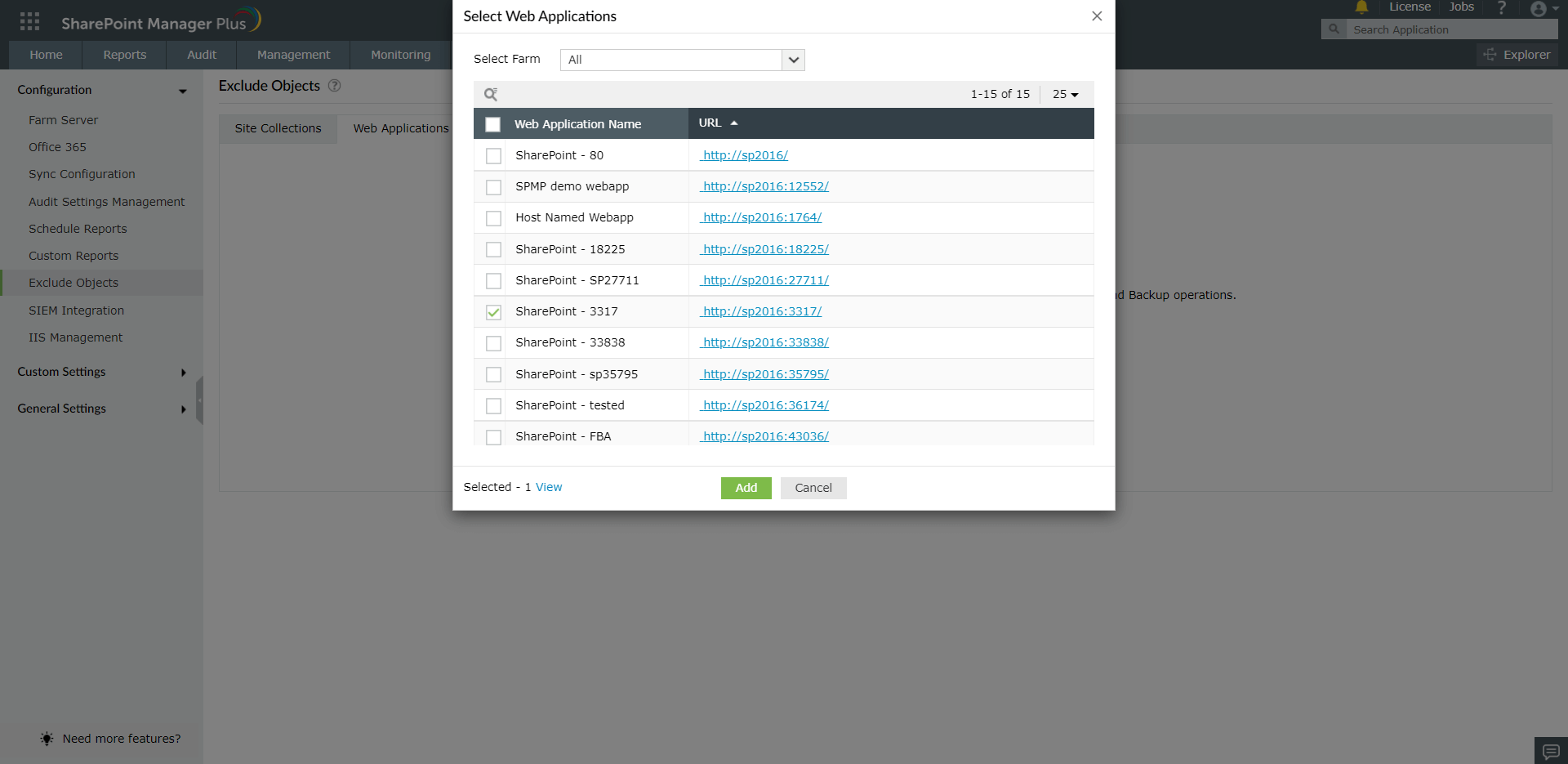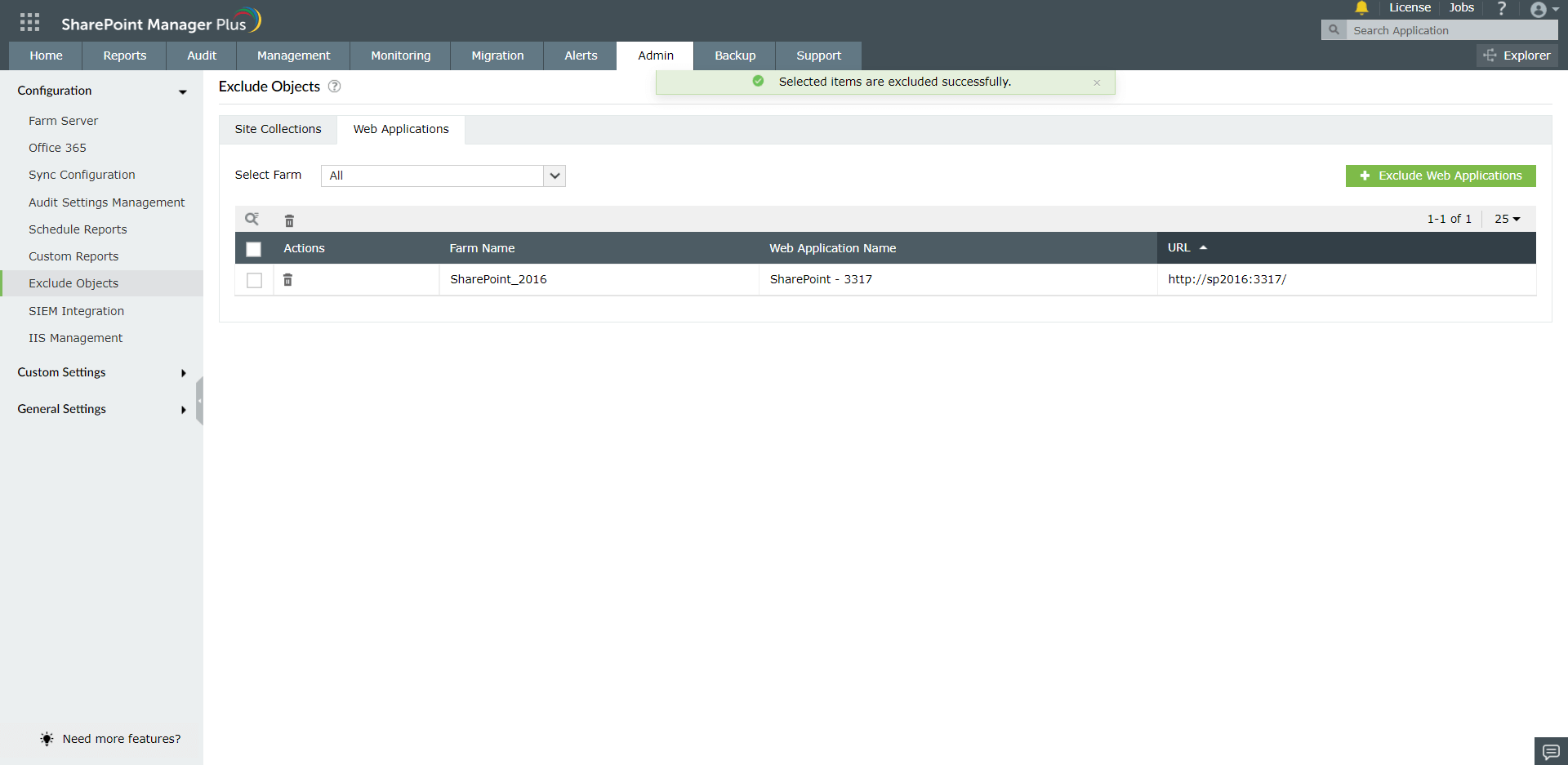Exclude Objects
The Exclude Objects feature provides users with the option to exclude certain sites or web applications from synchronizing their data. Audits and Reports data will not be collected for the excluded site collections and web applications. This can help keep track of essential sites and improve scalability.
Follow the steps below to exclude site collections or web applications from being synchronized:
Excluding Site Collections
- Click on the Admin tab.
- Select Exclude Objects under Configuration.
- Click on Exclude Site Collections.
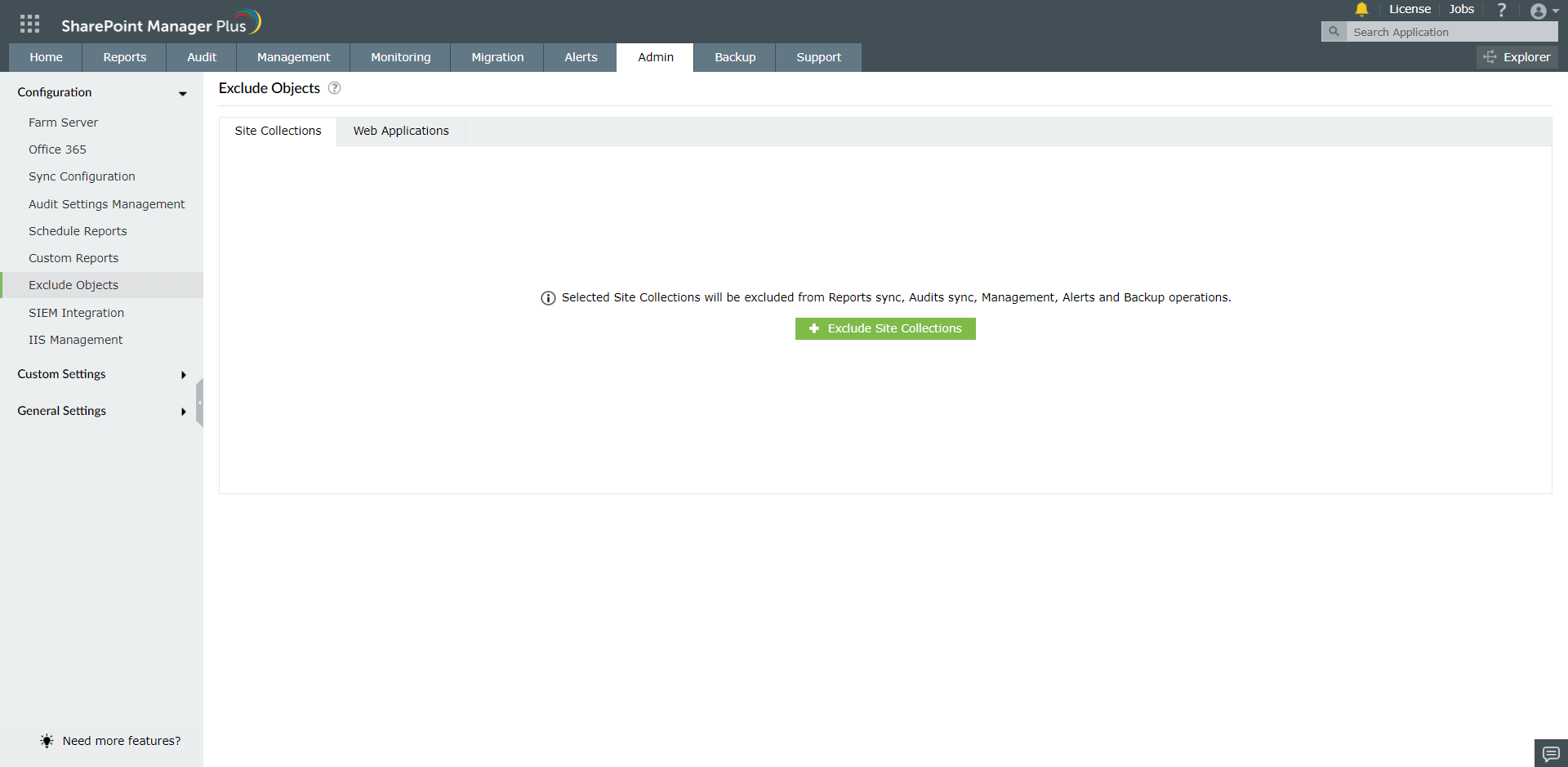
- Select the required site collections to be excluded from being synchronized.
- Click Add.
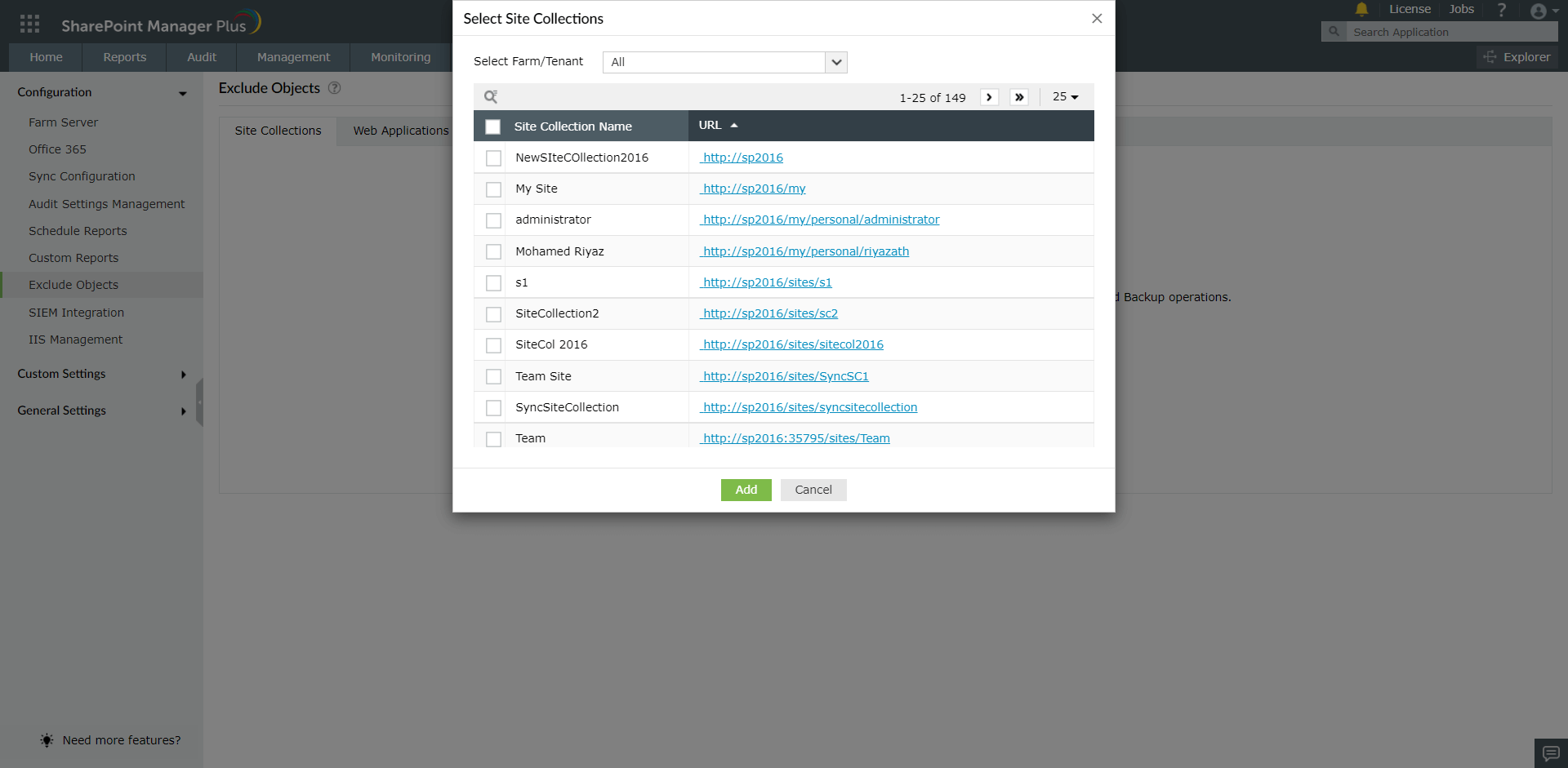
- After adding, the following screen will appear.

Excluding Web Applications
- Click on the Admin tab.
- Select Exclude Objects under Configuration.
- Click on the Web Applications tab.
- Click on Exclude Web Applications.
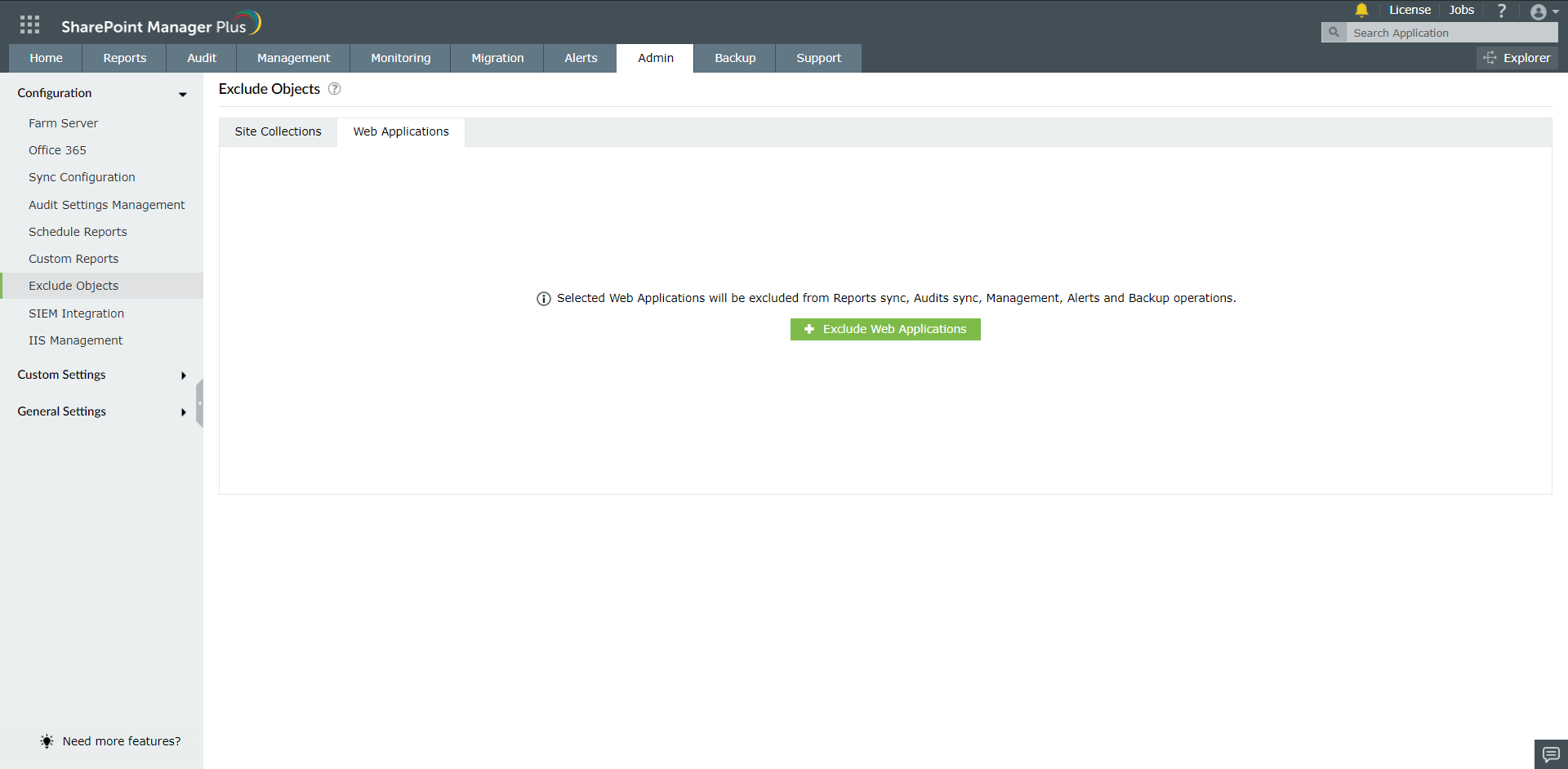
- Select the required web applications that you want to exclude from being synchronized and click Add.
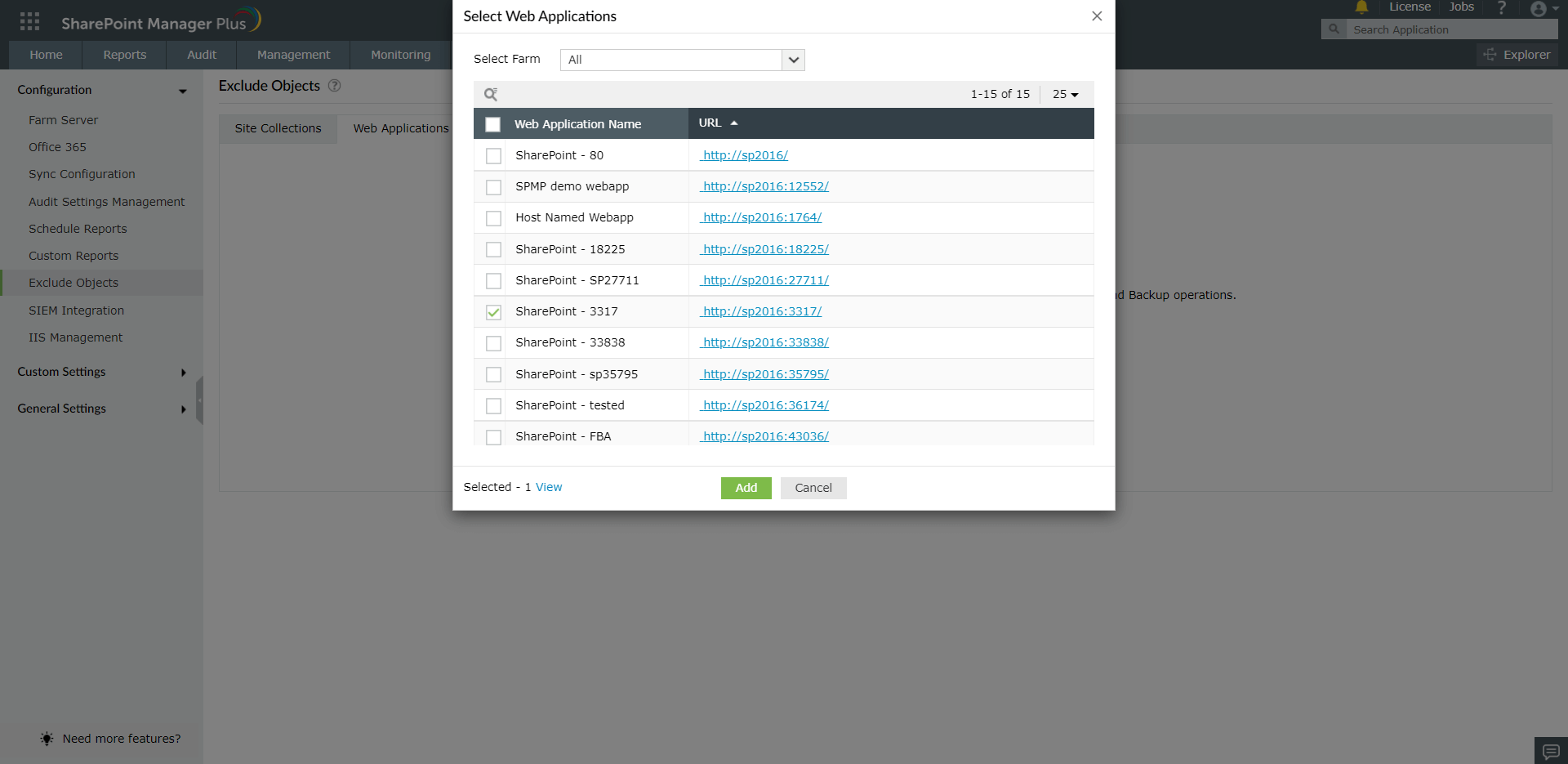
- After adding, the following screen will appear.